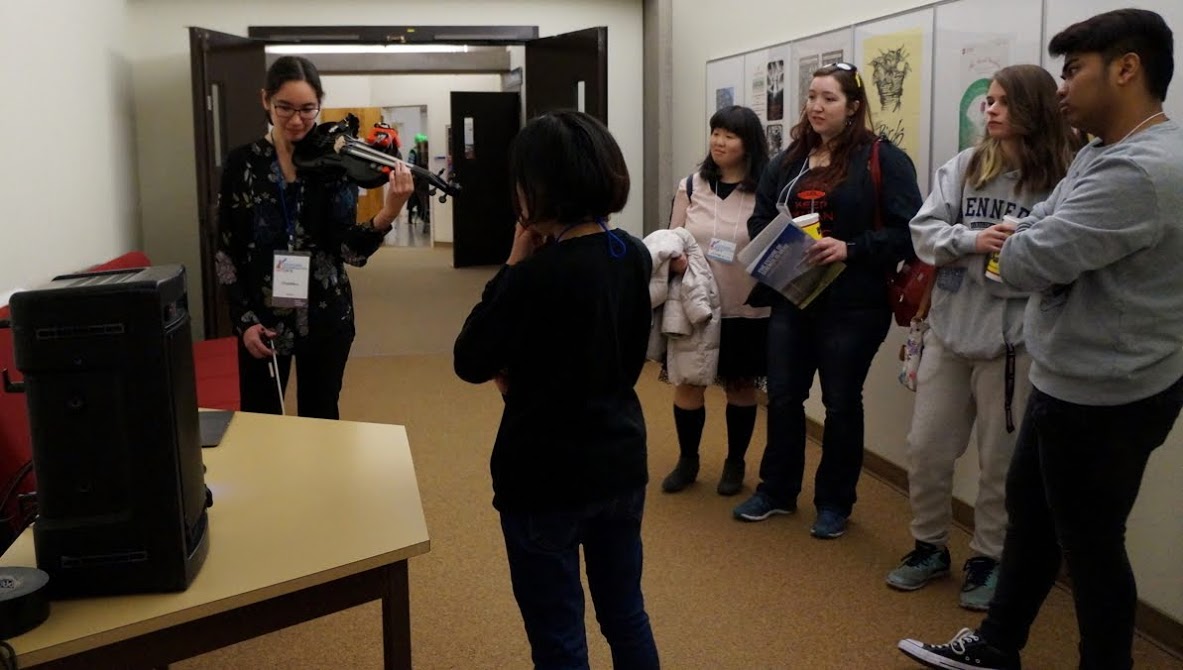|
In addition to repairing my original circuitboard for my Lilypad, I also made an entirely new one. It was tricky because the tip of the soldering iron that I was borrowing really needs replacing and the perfboard I used has connections grouped in twos. Whereas my original circuitboard had many more holes per grouping. Also, there weren't enough connections on the top of the perfboard, and lots of extra space on the bottom. So I have extra wires to bring those 5 top connections down to the bottom. I chose this perfboard because it already had holes in it for the screws, and it was fairly small, so there would be less to saw off. While having less space on top made it a challenge for soldering, physically it makes it fit in the box much more easily than the original circuitboard.
Before soldering my original circuitboard to the Lilypad, I decided to test the velostat again. Back when it was Christmas Eve, I could only test the changing voltages with a volt meter because at the time I didn't have any other arduino board to test with. I found that I could get data if I connected the strings to ground, and data and voltage to the velostat. However, there was no data with any other combination for hooking it up (weird!). This will inform my future research because I originally thought it might be easier to make the whole fingerboard covered in the resistive material, have it be connected to ground, and the voltage and data come off the strings. But it looks like I'll have to chase after my other idea instead. For this test I used one of my other crap violins. I didn't want the teeth of the alligator clips ruining the strings on my other violins.
0 Comments
One of my summer goals is to rebuild my original wired prototype because I live by the philosophy that you can never have too many backups for your backups. And for sentimental value because it was my original. Also, no matter how well the wireless version is working, I will forever have trust issues with anything wireless. Growing up on Vancouver Island does that to a person.
Just to recap what was happening during my last term at UBC, the micro USB connection completely ripped off my original Arduino Lilypad. When I found a replacement, made by Geetech, all the sensors were jittery. I thought maybe it had to do with my circuit board (and dropping it too many times....), but when I checked the connections with a volt meter nothing was shorting out. It made me wonder if the Geetech Lilypad was faulty in some way. I had ordered another Lilypad from a different company and when I tested it, again all the sensors were jittery. Every once in a while I was having some issues with the E softpot being unresponsive and I knew it had to do with the solder cracking on the circuit board. Therefore, at the time, having two different Lilypads that were both jittery made me think there really was something wrong with the circuit board after all, and I just couldn't detect it. Of course with it being my last term of my bachelor's, and we had the wireless version working, I decided to shelf this problem until the summer. Now that it is summer, the adventure continues. I forgot that when I ordered the second Lilypad, I had also ordered a third, and it had now arrived. The third one came from the same place as my original. The reason why I had ordered two from two different places is because I was torn between the reliability of having one that would be the exact same as the original, and one from a place that has more reliable shipping times (the original took 3-4 months to arrive). I don't think you can have too many arduinos either. I could always think of a new projects for the extras. The Geetech lilypad (on the left) I used for my touch sensor glove. For that project I didn't care if it was jittery because I think those home made sensors would have been jittery regardless. The second one, (middle) I tested one last time with my circuit board, and like before everything was jittery. I tested the third one (right, the same as the original lilypad) with the circuit board, and everything was perfect. No jitter! Having only one of the three lilypads working, and this one coming from a place that takes WAAAAAY too long to ship, makes me distrustful of all lilypads. At least for the USB version anyways. If I need to make a wired version of any future arduino projects, I think I will look into other boards, and if I make another wearable, maybe try a different type of lilypad, or flora. As I was going through tests and ruling out every possibility, I also tested by connecting the lilypads to a spare softpot that I have, and a breadboard. Just to make sure it was not my circuit board causing the jitter. With this setup, I was getting jitter with both the second and third (good) lilypad. But as mentioned before, when I connected TRAVIS with the circuit board, and the third lilpad, no jitter. The only difference I could see between these two senarios was that for the breadboard, I only have blue 10k ohm resistors. But I had used brown resistors on my circuit board. In theory it should not make a difference whether they are brown or blue as long as they have the same resistance. But in practice, it appears that there is a difference. I have ordered more brown resistors and I will check again with the softpot and breadboard when they arrive. ***Update: the brown resistors arrived and I was right. The setup with the breadboard works perfectly with a brown 10k ohm resistor, but is jittery with the blue one***. Due to my past issues with the E softpot, I once more checked all the connections on the circuit board with a volt meter. Nothing is shorting out. But I did find that if I held the prongs at certain angles along the path for the E softpot's power, there was a good connection along it, and at other angles I was not getting a connection. I went over it again with my soldering iron and added a bit more solder to its weaker areas. So, I think it is good for now. I had bought another perfboard in case if it was easier to just replace it. Afterall, it was my first soldering project, and I think I can do a better job now. If I have time this summer, I might still do it because you can never have too many backups for your backups. |
Welcome to the TRAVIS blog!If you would like to see a summary of my work, please click here. Archives
May 2022
Categories |
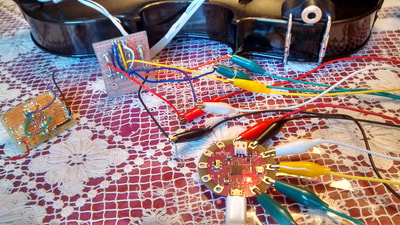
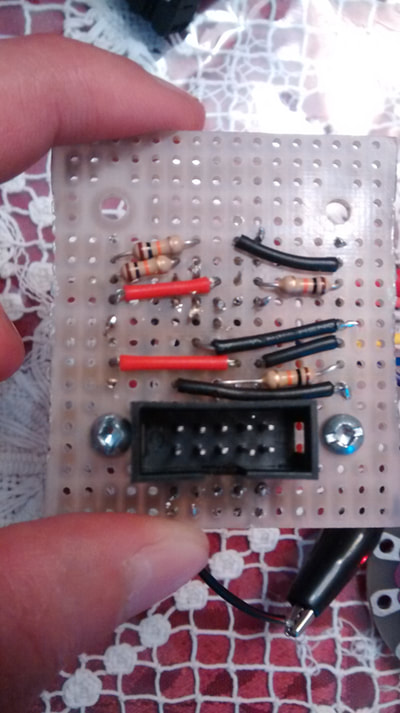


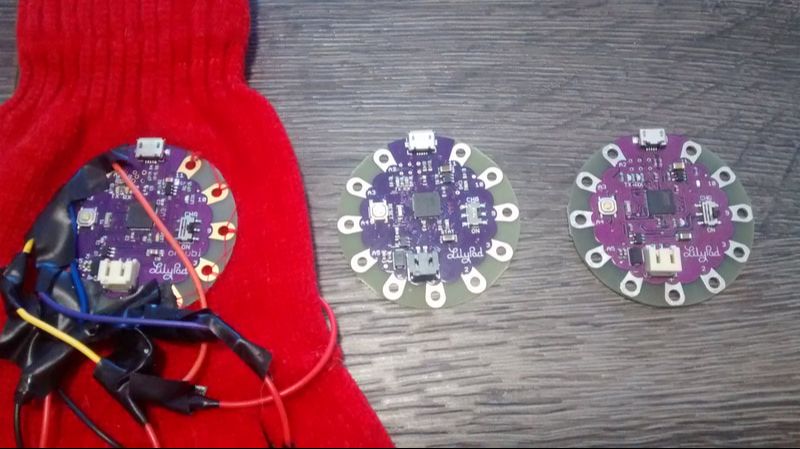
 RSS Feed
RSS Feed