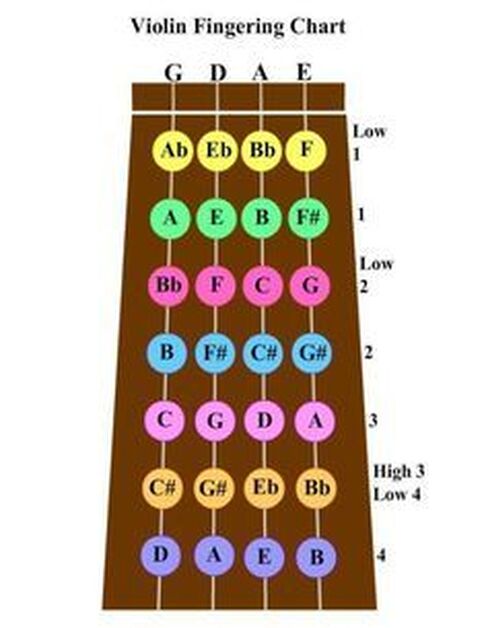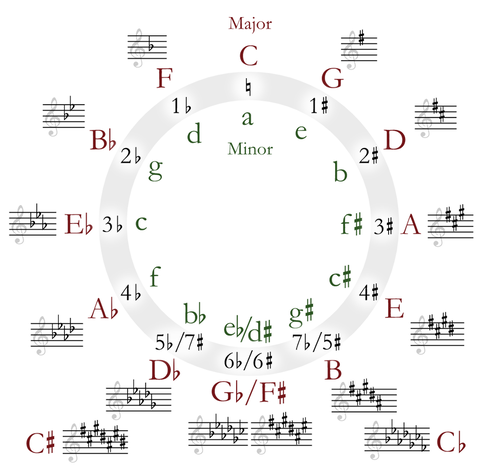Resources for Music/Violin Learning
There are many helpful mobile apps and online resources. However, there are so many that beginner musicians may feel overwhelmed by the amount of information. Also, there are plenty of bad resources on the internet and beginners do not know how to differentiate the good resources from the bad ones. On this page I have a list of helpful websites and smartphone apps that I use for my own practice, as well as to help my students. I use an Android phone, so all apps that I suggest are from the Google Play Store. However, there probably are many iPhone friendly equivalents. I am not affiliated with any of these companies and I was not asked to promote their products. The only suggestion that is my own is the violin finger chart application that I had made.
**Please note that while there are many great online resources and tutorials, they are supplementary. They do not replace the benefit of having consistent lessons with a teacher.**
**Please note that while there are many great online resources and tutorials, they are supplementary. They do not replace the benefit of having consistent lessons with a teacher.**
Websites: Resources for Beginners
|
Violin Fingerchart Tool:
I have made my own finger chart application available for download on my Patreon: https://www.patreon.com/highlandviolinist Please let me know if you have issues with this link or the application. Note identification quiz specific to the violin: http://www.craton.net/studio/namenote/namenote.php General Note Identification quiz: https://www.musictheory.net/exercises/note Basic violin fingerings on the staff: https://www.violinonline.com/fingeringchart.html Chromatic Tuner (this uses your computer's microphone): https://www.alexdemartos.es/wtuner/ Violin's need to be tuned every time they are taken out of the case. This is a playlist of youtube videos I have made that help learn how to tune. **Note, beginners should not have to use the pegs and can tune with the fine tuners only. If the pegs do need adjusting, please first seek help from an experienced player: https://www.youtube.com/watch?v=-JY8UxCjZoY&list=PLXtepoOoQnojM8NaJY6cnGmd1SldqZduu |
How to restring a violin. Most tutorial videos demonstrate with a violin that has a tailpiece without fine tuners. However, most beginners use a tailpiece with built in fine tuners and those are trickier to re-string! This video is wonderful in that it demonstrates with a beginner's tailpiece, and it is done properly by a luthier.
https://www.youtube.com/watch?v=a5LS2jRVodA
Glossaries for Musical Terms
General: https://education.ket.org/resources/music-glossary/
Italian Musical Terms: http://www.musictheory.org.uk/res-musical-terms/italian-musical-terms.php
https://www.youtube.com/watch?v=a5LS2jRVodA
Glossaries for Musical Terms
General: https://education.ket.org/resources/music-glossary/
Italian Musical Terms: http://www.musictheory.org.uk/res-musical-terms/italian-musical-terms.php
Websites: Resources for Intermediate/Advanced Players
|
Piano accompaniment Tracks:
https://pianoaccompanimentstracks.com/collections/violin-1 Music Theory Basic Introduction: https://www.aaastateofplay.com/a-musical-playground-for-kids-music-theory-lessons/ Interval Identification Training: http://www.musictheory.net/exercises/interval Please explore this full website to see what other resources it has to offer: www.musictheory.net Other Interval Identification Training: https://www.teoria.com/en/exercises/ii.php Please explore this full website to see what other resources it has to offer: https://www.teoria.com/ Ear Training / Musicianship Interval Ear Training: http://www.musictheory.net/exercises/ear-interval Melodic Dictation: http://pitchimprover.com/ |
Other
Online Music Notation Software: https://www.noteflight.com/
Acoustics FAQ: http://newt.phys.unsw.edu.au/jw/musFAQ.html
Online Music Notation Software: https://www.noteflight.com/
Acoustics FAQ: http://newt.phys.unsw.edu.au/jw/musFAQ.html
Android Apps: General
Pitch Perfect (Digital Pitch Pipe) - for all playing levels
I do not like tuning with a chromatic tuner, so I use this app to tune by ear. It is also helpful to use as a drone to help intonation while practicing certain passages or scales. While I personally do not use a chromatic tuner app, beginners who have not developed the ear for tuning should be using them. There are many chromatic tuners available in the app store.
https://play.google.com/store/apps/details?id=depollsoft.pitchperfect&hl=en
Metronome Beats - for all playing levels
A metronome is a must have for any musician! There are many different metronome apps, but this one is my favourite. It has many different options for settings and I find the sound of the tick to be the least annoying.
https://play.google.com/store/apps/details?id=com.andymstone.metronome&hl=en
Scales Practice - for all playing levels
Violinists often need to practice playing scales with a piano in order to check their intonation. This app plays any scale at any tempo you choose. You can also select how many octaves it plays (beginners should only select one octave). You can both hear and see it playing on screen. If you have lots of scales to practice, you can also build playlists for different groups of scales (Major, minor, arpeggios, chromatic, etc).
https://play.google.com/store/apps/details?id=com.andymstone.scales
Perfect Piano - for all playing levels
Whether you are checking a music theory answer, writing a composition, or fixing intonation errors, a piano is a musician's best friend. There are plenty of different piano apps available, but this app happens to be my favourite.
https://play.google.com/store/apps/details?id=com.gamestar.perfectpiano
Interval Recognition - for Intermediate/Advanced players
This is a good app for testing your interval ear training.
https://play.google.com/store/apps/details?id=uk.co.marchantpeter.intervalrecognition
I do not like tuning with a chromatic tuner, so I use this app to tune by ear. It is also helpful to use as a drone to help intonation while practicing certain passages or scales. While I personally do not use a chromatic tuner app, beginners who have not developed the ear for tuning should be using them. There are many chromatic tuners available in the app store.
https://play.google.com/store/apps/details?id=depollsoft.pitchperfect&hl=en
Metronome Beats - for all playing levels
A metronome is a must have for any musician! There are many different metronome apps, but this one is my favourite. It has many different options for settings and I find the sound of the tick to be the least annoying.
https://play.google.com/store/apps/details?id=com.andymstone.metronome&hl=en
Scales Practice - for all playing levels
Violinists often need to practice playing scales with a piano in order to check their intonation. This app plays any scale at any tempo you choose. You can also select how many octaves it plays (beginners should only select one octave). You can both hear and see it playing on screen. If you have lots of scales to practice, you can also build playlists for different groups of scales (Major, minor, arpeggios, chromatic, etc).
https://play.google.com/store/apps/details?id=com.andymstone.scales
Perfect Piano - for all playing levels
Whether you are checking a music theory answer, writing a composition, or fixing intonation errors, a piano is a musician's best friend. There are plenty of different piano apps available, but this app happens to be my favourite.
https://play.google.com/store/apps/details?id=com.gamestar.perfectpiano
Interval Recognition - for Intermediate/Advanced players
This is a good app for testing your interval ear training.
https://play.google.com/store/apps/details?id=uk.co.marchantpeter.intervalrecognition